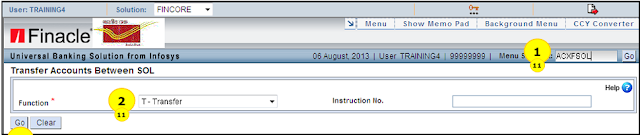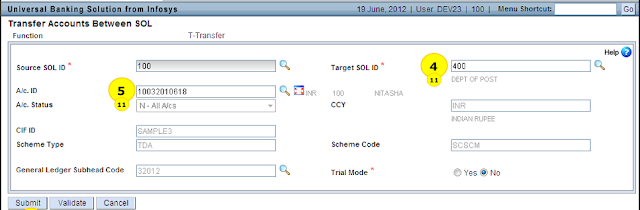Prerequisite:
1. Ensure that Backup of all databases relating to Sanchay Post are taken and stored in external storage devices.
2. Ensure that Sanchay Post Version 7.5 and all the patches related to it (in the same order given below) have been installed in the system.
Service Pack 1 dated 29_May_2014
Patch 5 dated 07_Nov_2014
Patch 6 dated 23_Sep_2014
Patch 8 dated 20_Nov_2014
Patch 8.1 dated 03_Dec_2014
Patch 7 dated 23_Sep_2014
If not installed please install the above patches in the same order
3. DO NOT RUN UpgradeDB / UpgradeDB PPF RD / KVP_Tool again. (As your POST DB is upgraded already at the time of installation of Sanchay Post 7.5/ Service Pack 1/ Patch 8 respectively)
4. Sanchay Post Version 7.0 should not be available in the system.
Note : Patch 10 should be installed in server and all client machines.
“SSA-Upgrade” should be executed only once in SERVER. It shouldn’t be run in client machines.
Download : Software Patch 10