K.Kalimuthu, General Secretary, CHQ Camp at TNagar HPO, Chennai 600017(TN), Mobile 9566330927, 8667686382,
Please eMail your grievances/suggestions if any to aiapstncircle@gmail.com
The recognized service association to protect the welfare of the Postmaster cadre/LSG line/MACP officials...
Showing posts with label DOP SOFTWARES. Show all posts
Showing posts with label DOP SOFTWARES. Show all posts
Wednesday, December 12, 2018
Friday, December 7, 2018
GL Code finder with revised GL codes as on 04.12.2018 is available in the link given below.
https://drive.google.com/
Thanks to Shri. SOORAJ KS
OFFLINE PROCEDURE TO UPDATE THE APPS IN RICT DEVICES
This is the solution to update the RICT Apps offline. This solution is very useful when MDM Portal is not working fine.
Click to View
Disclaimer:-
Disclaimer:-
Use at your own risk, admin does not responsible for any harm to devices.
Solution by:-
Sri. Durgesh Gupta,
System Admin
Mandla HO-481661 (MP CIRCLE)
9753443856
Monday, December 3, 2018
India Post Payment Bank (IPPB) - Micro ATM
India Post Payment Bank
Project - Micro ATM User Manual
1. Micro ATMProject - Micro ATM User Manual
Micro ATM is an Android based application developed to run on handheld device such as Tab / Smartphones with bio metric capability. This application is for User to support customers in doing banking transactions. This will enable field Users to provide services such as customer on boarding, e-KYC based financial transactions such as Cash Deposit, Cash Withdrawals, Bill payments, Remittances and Non-financial transactions such as Balance enquiry, Account management, Beneficiaries and Standing Instructions.
Wednesday, July 19, 2017
RD ACCOUNT EXTENSION AND STANDING INSTRUCTION ISSUE REG
From: CEPT EOD Support <eod.cbscept@indiapost.gov.in>
Sent: 17 July 2017 13:58
To: CBS CPC, Orissa Circle; CBS CPC, Maharashtra Circle; MAHAR; CBS CPC, Orissa Circle
Cc: EOD Support CBS CEPT Team; CBS CPC, J&K Circle; CBS CPC, Chattisgarh Circle; CBS CPC, Jharkhand Circle; UTKND; CBS CPC, North East Circle; CBS CPC, HP Circle; CBS CPC, Haryana Circle; CBS CPC, Delhi Circle; CBS CPC, Punjab Circle; CBS CPC, Rajasthan Circle; CBS CPC, Assam Circle; CBS CPC, Bihar Circle; CBS CPC, TELANGANA CIRCLE; CBS CPC, MP Circle; CBS CPC, Kerala Circle; CBS CPC, AP Circle; CBS CPC, Tamilnadu Circle; CBS CPC, UP Circle
Subject: RD ACCOUNT EXTENSION AND STANDING INSTRUCTION ISSUE REG
Dear Teams
Wednesday, July 12, 2017
The following bandwidth of Sify in office-wise is required to complete CSI Rollout
1-2 System Office -512Kbps
3-5 System Office - 1Mbps
more than 6 System Office - 2 to 8 Mbps
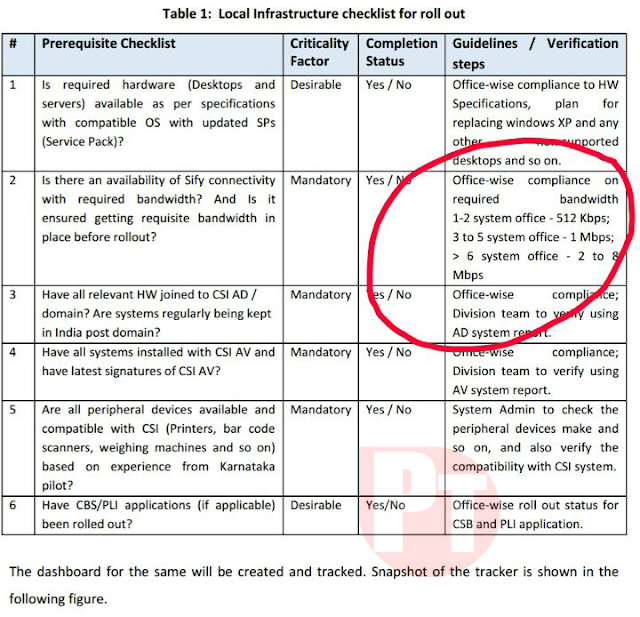
3-5 System Office - 1Mbps
more than 6 System Office - 2 to 8 Mbps
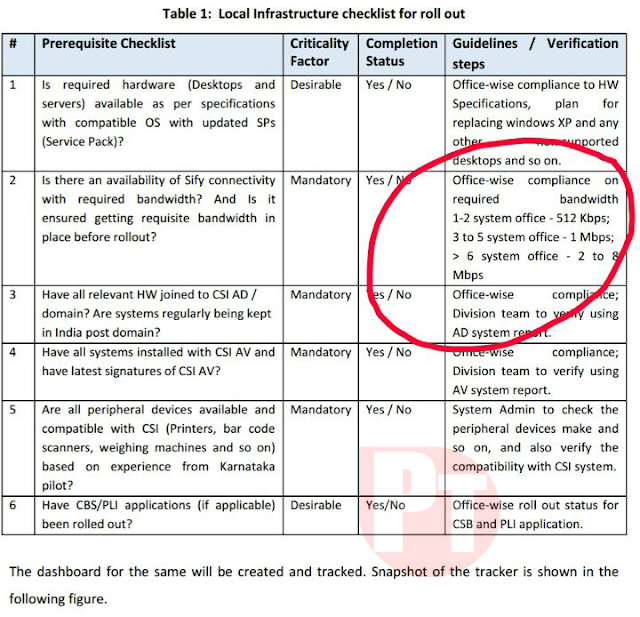
Tuesday, July 11, 2017
SpeedNet 4.5.1 Flush data error solution
Please do the following and check the issue under reference:
- Run the attached script file using Meghdoot ScriptTool.exe after taking full backup of POSPCCBACKUP database.
- Check the log file. If any error like “Timeout expired” is noticed, then try to re-run the script file again till it get successfully executed.
- If no error noticed, then do Flush Data and check.

Accounts PBS - PLI Premium View/Delete/Modify Runtime error and Solution
Problem
Accounts PBS PLI premium view,delete,Modify menu showing " RUN TIME ERROR 3265 ,ITEM Cannot be found in the collection corresponding to the requested name or ordinal" Kindly send the solution.
Accounts PBS PLI premium view,delete,Modify menu showing " RUN TIME ERROR 3265 ,ITEM Cannot be found in the collection corresponding to the requested name or ordinal" Kindly send the solution.
Solution Description:
Solution is attached herewith for the issues related with AccountPBS 7.9.8. The file consists of the following:
Saturday, July 8, 2017
MM 7.9.8 UPGRADATION POINT OF SALE BULK BOOKING ERROR
Issue :
After upgradation of MM 7.9.8 , while booking BULK RLS in Point of Sale module the following error message shown in the screen;
[Mircrosoft] [ODBC SQL SERVER DRIVER] [SQL SERVER ] INVALID COLUMN NAME 'USERCODE '
Solution:
Please download the attached & run the counter06072017.exl using script tool.exe after taking full database backup of counter.
Thanks to P.Silambarasan
Download the solution by clicking the below link
Thursday, July 6, 2017
Consolidated Issue and Solution for MM 7.9.8 and Speed Net 4.5 Update 1
1. RPC issue solution
2. MSDTC :
Go to services.msc
Distributed transactions co.ordinator .
Right click ⇄Properties
Start up type : Automatically
Click Start >Apply >OK
3. Speed fetching issue :
Open SQL server right click on server name click on facet tham select surface area config than set adhoc remote service true then ok
Thursday, February 18, 2016
Wednesday, January 6, 2016
PLI, RPLI Premium Cum Profit Calculators
PLI , RPLI Manual Calculators for CPCs (Mc Camish) : Download
Two Excel Sheet attached below for calculating premium amount of PLI and RPLI cum Profit Calculator. The Separate Excel provided for PLI & RPLI.

RPLI Calculator
Thanks to
Two Excel Sheet attached below for calculating premium amount of PLI and RPLI cum Profit Calculator. The Separate Excel provided for PLI & RPLI.

Download Premium cum Profit Calculator for PLI & RPLI
PLI CalculatorRPLI Calculator
Thanks to
Saturday, December 19, 2015
Point Of Sale 7.9.4 Available For McCamish Migrated Offices
Separate Point Of Sale exe is provided for McCamish rolled out offices where PLI transactions will not be available.
Tuesday, October 6, 2015
EMO DATABASE SIZE IS INCREASING AND SOLUTION BY CEPT
The Size of eMO database is increasing while receive / transmitting the eMOs. The Log file of the database growing rapidly so that the transmission / receipt of eMOs are failed. It shows an error as time out expired.
Solution
CEPT previously Given Solution for truncate Log File
Truncate Log CEPT
Click here to Download the revised solution to shrink eMO database
Execute the same using MM Script Tool at Once.
Download
Solution
CEPT previously Given Solution for truncate Log File
Truncate Log CEPT
Click here to Download the revised solution to shrink eMO database
Execute the same using MM Script Tool at Once.
Download
Tuesday, September 29, 2015
Eagerly waited Core system integrator training materials are released officially!!!
Dear Postal friends,
Our department has already begun the FSI(Finance System Integrator) regarding CIS(Core Insurance Solution ) and CBS (Core Banking solutions).
Now department has started to roll out CSI(Core System Integrator) For mail operations, Finance and Accounts, HR activities. For that, entire training materials has been published officially and attached in the below link for your reference.
Monday, July 27, 2015
MAJOR MISTAKES OBSERVED AT DELIVERY POST OFFICES IN HANDLING PARCEL COD ARTICLES.
- Check all the Parcels physically and take receipt of all COD parcels as COD only in Bag Opening option of Postman module.
- Even though RMS (Parcel Hub) invoices the article as RP/VPP in the Parcel list, the delivery Post Office is supposed to take receipt of the article as COD only and raise error entry
- If the article is taken receipt as Registered Parcel/VP Parcel by mistake, don’t invoice the article as Registered Parcel/VP Parcel. There is an option to the Supervisor of the Postman module to change the Non COD article into a COD Parcel. Use this option, before invoicing the article to Postman/BO and change the article type to COD Parcel.
Not Requesting For Electronic Data If The Article Is Physically Received At An Office Other Than The Pin Code To Which It Is Booked
Monday, July 20, 2015
SPEED NET 4.3 READY TO RELEASE BY CEPT
Speed Net 4.2 was released on 16.08.2014. Since then there were changes in business needs and fixing of identified issues necessitating changes/updations in SpeedNet application. CEPT incorporated the requirements received so far in the current version of SpeedNet and the beta version was released on 13.03.2015 to select offices for testing.
Download Speed Net 4.3 Major Changes
Note : Never Install the Speed Net 4.3 if your office is not identified by CEPT
Note : Never Install the Speed Net 4.3 if your office is not identified by CEPT
Thursday, February 26, 2015
Saturday, January 17, 2015
Unable to authorize in eMO 7.9.2, Booked eMO in Point of Sale 7.9.1.
if eMO booking done with old POS before upgradation, and meantime upgradation done you may get a error message.
"The eMO cannot be authorized.Contact Administrator". while authorising eMOs.
It is informed that all the exe and database should either old version or to the new version in 7.9.2.
Solution:
Run the "eMOVersion7Update8.exl" using script tool
That file is available inside Update-8_To_Meghdoot7.0.rar which is available in below link.
ftp://cept.gov.in/Meghdoot7/Updates/Update-8_To_Meghdoot7.0/
Once pending eMOs are authorised run the eMO exl files available in new version in 7.9.2 to bring back to latest version.
Note :
It is recommended that all upgradation should be done before day begion or after Day end
"The eMO cannot be authorized.Contact Administrator". while authorising eMOs.
It is informed that all the exe and database should either old version or to the new version in 7.9.2.
Solution:
Run the "eMOVersion7Update8.exl" using script tool
That file is available inside Update-8_To_Meghdoot7.0.rar which is available in below link.
ftp://cept.gov.in/Meghdoot7/Updates/Update-8_To_Meghdoot7.0/
Once pending eMOs are authorised run the eMO exl files available in new version in 7.9.2 to bring back to latest version.
Note :
It is recommended that all upgradation should be done before day begion or after Day end
Subscribe to:
Comments (Atom)


