List Of Scenarios Where Counter PA And Supervisor Have To Apply Their Mind In Finacle CBS : Download
K.Kalimuthu, General Secretary, CHQ Camp at TNagar HPO, Chennai 600017(TN), Mobile 9566330927, 8667686382,
Please eMail your grievances/suggestions if any to aiapstncircle@gmail.com
The recognized service association to protect the welfare of the Postmaster cadre/LSG line/MACP officials...
Showing posts with label DOP SOFTWARES. Show all posts
Showing posts with label DOP SOFTWARES. Show all posts
Tuesday, January 6, 2015
Friday, January 2, 2015
MEGHDOOT UPDATER 7.9.2- FOR SOS BY SRFIX
MM 7.9.2 Updater By SRFix For SOs
Download attached Updater.
Extract the Same in to Folder then Open MM Updater.
FINACLE : SAVINGS ACCOUNT (SB) ISSUES AND SOLUTION
Solution For Finacle SB Issues
Issues 1:
How to see balance in SB Account at the time of deposit and withdrawal ?
Solution: Invoke Menu CTM and then Enter Account Number
Please see below screen shot.
Issues 2 :
What to do when cheque is presented but not recognized by Finacle CBS?
Issue noticed in one of CBS Post Office in Account number 0289818958 where instrument number 805380 was presented.
Friday, September 12, 2014
Friday, June 13, 2014
SanchayPost 7.5 Service Pack1 released by SDC
Software Development Centre (SDC), Chennai released ServicePack1 for SanchayPost 7.5 for incorporating new features and changing some existing rules. The features of new service pack are shown below. The new Service Pack along with documentation can be downloaded from the following download link.
Version 7.5 Service Pack 1- Installation & FAQ (10/06/2014)
Saturday, May 3, 2014
Non Receipt Of Electronic Data Of Parcel COD Articles At Delivery Post Office
The non receipt of electronic data of a particular Parcel COD article at a delivery post office is largely either due to operational errors or error in R Net Communication. Precisely there are 06 parameters which need to be checked specifically before arriving at probable reason for non receipt of electronic data of any Parcel COD article at a delivery PO and further diagnosis of the issue. All these 06 parameters along with relevant details are listed below.
It is requested to check each of these 06 Parameters to ensure that it satisfies the desired status, before raising the issue with the CEPT Support Desk. Do mention the actual status against each of the 06 parameters while raising any issue of non receipt of electronic data with CEPT to enable us to ensure speedy disposal of the case.
It is requested to check each of these 06 Parameters to ensure that it satisfies the desired status, before raising the issue with the CEPT Support Desk. Do mention the actual status against each of the 06 parameters while raising any issue of non receipt of electronic data with CEPT to enable us to ensure speedy disposal of the case.
Tuesday, April 29, 2014
COD REQUEST ISSUE IN POSTMAN MODULE 7.9.1
In Postman Module, After update 7.9.1 ,While go to give request for COD in supervisor login, It shows the message box as "Already requested ___ please request after 60 mins".But when ever call, it shows the present time only.I hereby attached the error screen shot .Due to this issue,After update 7.9.1,could not give request for any COD Article in postman module..
Solution:
1.Download the attached exl
2.Run it through script tool
3.Then Check the COD request in Postman Super Visor login
Download
Thanks & Regards
P.Silambarasan
DSM, Theni Division ..
Tamilnadu,
Mobile : +91 9842031341
Sunday, April 6, 2014
Saturday, April 5, 2014
Pass Book Interest Entry Verification Tool - Revised

Features
Download
Revised Exe
- No need to restore passbook database.
- After giving the server details the database will be created automatically.
- The error while saving the name which contains apostrophe rectified.
Download
Revised Exe
Source : http://potools.blogspot.in/
Sunday, March 30, 2014
SCS – SI FOR THE QUARTER ENDING MARCH 2014
Post Offices For Which 31.03.2014 Is Holiday
SDC Website: Download
or
- Ensure that 31.03.2014 is available in the Holiday List initialized in Sanchay Post. If not, initialize the same before Day End of 29.03.2014.
- Perform Day Begin for 01.04.2014
- Download the Patch “SCS_April_SI.exe” from SDC site & run the exe.
- SI will be executed on 01.04.2014 as per the new rule in the SB order 05/2014 dated 24.03.2014.
- Correctness of SI entries posted may be ensured at your end.
Post Offices For Which 31.03.2014 Is Not Holiday
- SI entries will be executed on Day Begin of 31.03.2014 as per the usual procedure.
- Payment may be made as per the new rule in the SB order 05/2014 dated 24.03.2014.
- Note: In case of offices failing to follow the above said procedure(s), no support will be extended by SDC.
SDC Website: Download
or
PoTools: Download
Source : http://potools.blogspot.in
Thursday, January 23, 2014
SANCHAY POST V7.5 BY SDC CHENNAI dtd 21/01/2014
SANCHAY POST VERSION 7.5 : Download
FEATURES
Added Features in Sanchay Post version 7.5:
- Provision for updating Aaadhar ID for all schemes
- NSC IX Online & Data entry module
- FTO Processing
Enhancement of existing requirements:
Data Entry Module for certificates such as KVP, NSC VIII and NSC IX issue
Monday, January 20, 2014
SANCHAY POST 7 MANUAL DATA ENTRY RELEASED BY INFOSYS
Manual Data Entry Sanchay Post Software
Sanchay Post 7.0 or Sanchay Post 7.11
SQL Server 2005/2008/2000.

Download:
This release contains the implementation of manual data entry for NSS87,SB Discontinued products (25 No PMI products and 1 with PMI products). This manual data Entry module has an independent UI and will appear as a separate menu item below Sanchay Post.
PrerequisiteSanchay Post 7.0 or Sanchay Post 7.11
SQL Server 2005/2008/2000.

Download:
Friday, January 10, 2014
DB ANALYZER REVISED DATED 08.01.2014
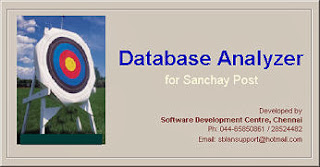
Last Updated : 08/01/2014.
Pre-requisite: .Net framework 3.5
Download : Download
Note : Daily Work
Generation of Consolidated Report is a TIME CONSUMING PROCESS. All offices are advised to generate this report after completing the daily routines like DAY-END process, Database Backup, etc.
IFS MO STORED PROCEDURE ISSUES AND SOLUTION
EMO IFS Error And Solution
Issues
1. Could not find stored procedure "GetIFSMOs_For_RePrinting
2. Could not find stored procedure "N_geteMODetailsForReturnedAuth
3. Could not find stored procedure "N_getIFSDetailsForRedirectionAuth
4. Could not find stored procedure "N_getReasonCodeforIFS
5. Could not find stored procedure "N_IFSDetailedTracking
6. Could not find stored procedure "v_getIFSDetailsForPrinting
Solution
Download attached exl
Execute Once Using Script Tool.
Download : eMO IFS exl
Issues
1. Could not find stored procedure "GetIFSMOs_For_RePrinting
2. Could not find stored procedure "N_geteMODetailsForReturnedAuth
3. Could not find stored procedure "N_getIFSDetailsForRedirectionAuth
4. Could not find stored procedure "N_getReasonCodeforIFS
5. Could not find stored procedure "N_IFSDetailedTracking
6. Could not find stored procedure "v_getIFSDetailsForPrinting
Solution
Download attached exl
Execute Once Using Script Tool.
Download : eMO IFS exl
Sunday, December 29, 2013
Error in Registering DLL file
It is reported that Auto Register DLL files function provided in the MM Updater tool is not properly working in some of the machines. If you have faced this error, please download the Reg file and execute it. This will solve the error in registering DLL files.
RList Preparation Softwares
The system date format must be dd/mm/yyyy when you use RList and RODak. Else the booked RLs will not be displayed.The validation of date format could have solved this problem. Now this is fixed.The updated RList will detect the date format and convert to dd/mm/yyyy and you need not worry about the date format.
RList3.0 for DO use:
RList3.0 for Bulk Customer
RODak
Help File (PDF File)
Exe Files only:
Friday, December 27, 2013
IFS MO ISSUES AND SOLUTION
IFS MO Received And Not Able To Invoice In Postman 7.9
Issues:
After Update the Latest version MM7 Update 9 dated 23.12.2013 , but in some office IFS MO not come for delivery in postman 7.9 due to
IFS MO Not updated
improper update of IFS MO
Solution
Download attached script zipped file.
Extract the same and Execute all the scripts inside the Folder using MM Script Tool.
Download : IFS MO EXL
Issues:
After Update the Latest version MM7 Update 9 dated 23.12.2013 , but in some office IFS MO not come for delivery in postman 7.9 due to
IFS MO Not updated
improper update of IFS MO
Solution
Download attached script zipped file.
Extract the same and Execute all the scripts inside the Folder using MM Script Tool.
Download : IFS MO EXL
Sunday, December 22, 2013
EMO AND EMO CLIENT UPDATE DATED 20/12/2013
Update EMO And EMO Client Dated 20.12.2013
In some offices errors are noticed during transmission. To overcome such issues some modifications were made in eMO/eMOClient Application.
Procedure To Be Followed
Stop eMO, eMOClient and other eMO related applications.
Take the backup for eMO database and make a copy of existing eMO/eMOClient exe in a safe location
Make sure that your office is upgraded to Update 8 and then IFS update. If not updated then do it sequentially (first update 8 then IFS update).
Run the eMO_ErrorAudit.exl and eMO20122013.exl. Once it is successful, copy eMO.exe and eMOClient.exe in the corresponding installation folders
Run the applications and check for any error.
If any issue please mail to support@ceptmysore.net
Download
Direct Download Link: CEPT FTP
Subscribe to:
Posts (Atom)










